Instantly give your Dji drone aerial footage a cinematic look with this collection of ‘5 Aerial Cinema D-Log Drone LUTs’.
This Luts pack is designed especially for color grading Dji D-Log footage using a Rec.709 color space.
After a long time of experimenting with color grading Dji D-Log footage, I found it to be quite time consuming to achieve the look I wanted. I simply wasn’t content with using any of the free Luts that often come with video-editing software like Premiere Pro or Davinci Resolve 17. The free Luts apply too much contrast and they don’t retain detail in the shadows and highlights.
I designed these 5 LUTs to help you achieve unique color grading looks and create stunning aerial footage in a short amount of time. My Luts only apply just the right amount of contrast and saturation to retain detail in the shadows and highlights. While at the same time creating a classic, organic film look.
What these Luts do:
- Instantly add contrast, depth and color to your D-Log aerial footage or photos
- Apply cool or warm under tones to the shadows, mid-tones or highlights
- Create a classic desaturated film look or give your footage a modern cinematic look
What these Luts don’t do:
- They will not change your exposure, it is up to you to correct exposure when grading your footage.
- These Luts will not apply noise reduction so they will not reduce the quality of your footage. It is up to you to apply noise reduction if needed.
- They will not work the same on all video footage so results will differ depending on the format of your footage and the camera it was shot with.
4 simple steps for applying my Luts:
- Firstly enable your Vectorscope YUV, Waveform (RGB) and Parade (RGB)
- Adjust your white balance and exposure based on your histogram
- Apply any of my 5 Luts to your Dji D-Log footage and adjust the percentage intensity of the Lut
- Re-adjust exposure, shadows, mid-tones and highlights and apply secondary color grading if needed
‘Terms & Conditions’
By downloading our ‘Aerial Cinema V1 LUTs Pack‘ collection you hereby agree to be bound by these ‘Terms & Conditions‘.


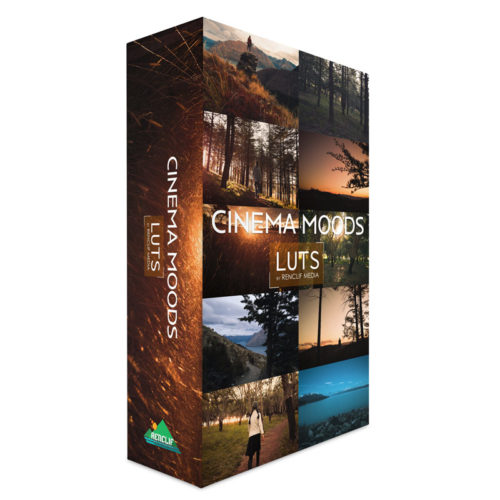
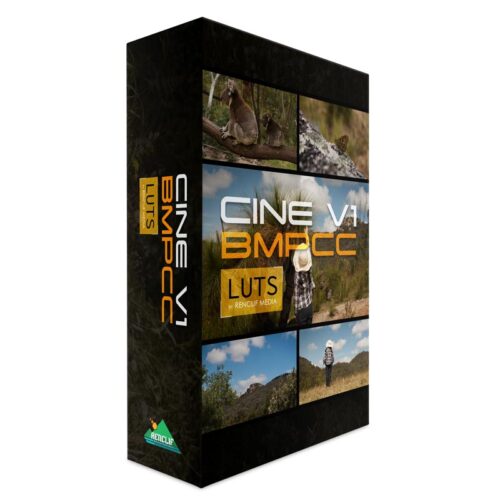
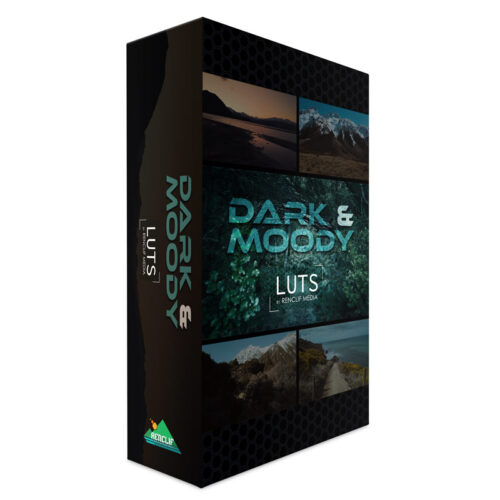
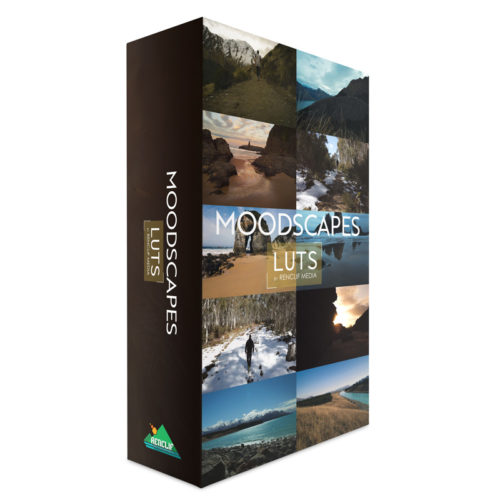
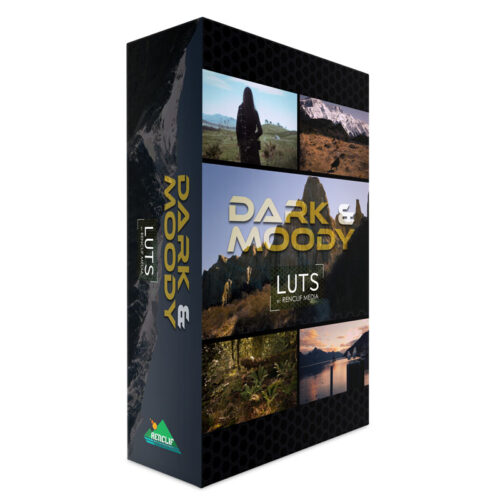
There are no reviews yet.